 DOWNLOAD NOW
DOWNLOAD NOW

Page Auto Refresh is a tool that allows you to automatically refresh the page 🌀
The main features are:
👉 Set multiple refresh timers for different pages;
👉 No slowdowns of your device;
👉 Page Auto Refresh is compatible with any website.
To avoid unexpected behavior, timers will be deleted if you restart the browser.
Page Auto Refresh is easy to use, so you will immediately master it and start using it 🔥
Download now and enjoy!
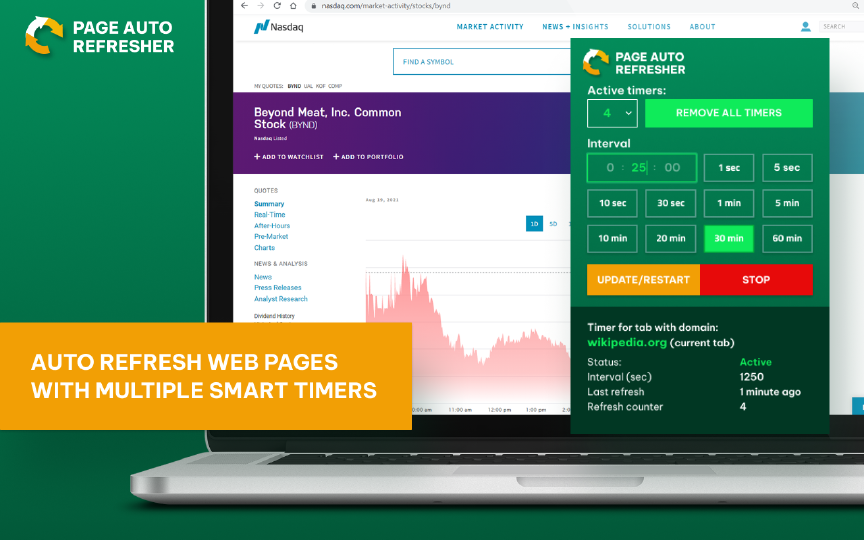 DOWNLOAD NOW
DOWNLOAD NOW
Download and install the extension. Find the links below.
Click on the extension icon on the toolbar. It can be hidden under the extensions (puzzle) icon.
Set up timers using preset intervals or specify it manually.
Select a different tab in the popup and set another timer.
You can set multiple timers on different tabs. This will allow you to work faster and more conveniently
You can choose from predefined set of values in one click. Everything is already offered in the extension that is convenient for you
In the extension, you can change the parameters, pause the timer, remove all timers in one click. In addition, you can view statistics and restart the timer
Page Auto Refresh is available in Chrome Web Store
Page Auto Refresh is available in Edge